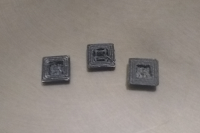|
| Tiny Calculator is business card size. |
The hardware for this project is finally done! The first step was getting the LCD running. This time I went with a
128x32 LCD from Newhaven, which is a little pricey at $11. A simple HD44780 compatible LCD like I used for my
RPN Scientific Calculator project would give me the same 20x4 character resolution for $3-4, but all the ones I have seen are way too big. Another option would be a small OLED screen, which are very cheap but would drain the CR2032 battery a lot faster.
The LCD has 17 pins with 1.5mm spacing, which is smaller than a breadboard or protoboard but still big enough to solder by hand. The majority of the pins are for capacitors, so I soldered a small adapter board to hold them and route the data pins to a breadboard. This was tedious and more difficult than I imagine when I bought the LCD but the hardware worked on the first try. After I got it running, I epoxied the LCD to the board. Next time, I think I will go with something easier to solder like an OLED screen even if it takes more current.

The datasheet for the LCD has some initialization code, which I could not get to work. A search turned up some working C code from another forum that was easy to get running with GCC for the MSP430. Translating the C code to assembly was a little tricky since some of the variables for initializing the SPI module on the MSP430 are not plain constants as you might expect from looking at the C code. It took some searching in the header files to figure out that what appears to be a constant is actually something cleverly defined to load a configuration value from the MSP430. After I got that working, everything else went smooth. Rather than try to design my own 5x7 font, I reused a character set I found on a German forum, which came in handy on another project I have been working on but haven't posted about yet.

The main board of the calculator is pretty simple. It just holds the microcontroller, CR2032 battery, and some pins for programming. All the wires are 30 gauge wire wrap I got from Mouser, which I really like using. The power lines are thicker gauge, but they are there more for color coding than because I need them to be that thick. 30 gauge copper is supposed to be able to carry more than the few mA I am using without dropping a lot of voltage.
The keypad has 35 keys, which is more than the 25 I was planning on originally. The main reason I did this is because it looked strange to have a square keypad. Also, there were two leftover pins since Xin and Xout can be reused as GPIO if there is no crystal.

Each key takes up one 3x3 block on the protoboard, which is smaller than the 4x3 spacing of the keypad on my
Pocket Calculator project. It turns out, it's not too difficult to bend the legs under the button a little to make them fit the tighter spacing. The LCD and the keypad both plug into the main board with headers.
Since the calculator runs on a battery, it's important to keep the calculator in low power mode as much as possible. This turned out to be surprisingly painless in assembly! Setting up interrupts is very straightforward too. The calculator scans the keypad a few dozen times a second and goes back to sleep if there is no work to be done. Each key has a byte of memory allocated to it to implement a counter for debouncing the keys and showing which keys have been read. My very cheap multimeter shows that the calculator uses a lot less current than the datasheet for the MSP430 and LCD suggest. Hopefully I can borrow better equipment and get a more accurate reading to try to better estimate how long the calculator should run before it needs a new battery.
The interface code is already mostly done and will be the topic of the next post on this project. After that, the only step left is adding the key labels.